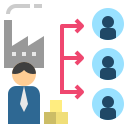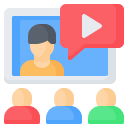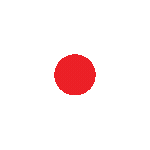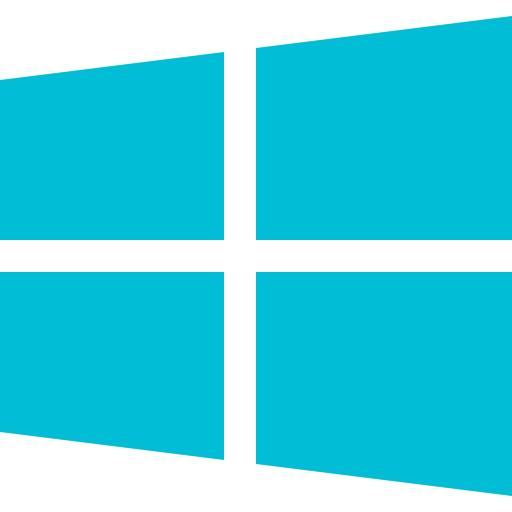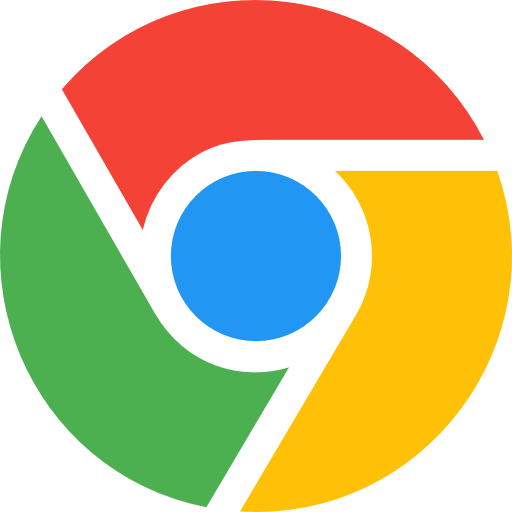Industries
-
 Fitness
Fitness
-
 Dating App Development
Dating App Development
-
 Game Development
Game Development
-
Real Estate
-
 Career
Career
-
 Partnership
Partnership
Products
Products
-
 Mobile App Development
Mobile App Development
-
 Blockchain development company
Blockchain development company
-
 UX/UI Designing
UX/UI Designing
-
 Web App Development
Web App Development
-
Cryptocurrency Development
-
 Dedicated Development Team
Dedicated Development Team
Industries
-
 Fitness
Fitness
-
 Dating App Development
Dating App Development
-
 Game Development
Game Development
-
Real Estate
On Demand Apps
-
 Food Delivery
Food Delivery
-
 Taxi Booking
Taxi Booking
-
 Tool Delivery App
Tool Delivery App
-
 Restaurant App
Restaurant App
-
 Grocery Delivery
Grocery Delivery
-
 Home Services
Home Services
-
 Ice Cream Delivery App
Ice Cream Delivery App
-
 Carpooling Apps
Carpooling Apps
-
 Pickup & Delivery
Pickup & Delivery
-
 Beauty & Salon Booking
Beauty & Salon Booking
-
 Laundry Service
Laundry Service
-
 Marketplace Solutions
Marketplace Solutions
-
 Blogs
Blogs
-
 e-Guides
e-Guides
-
 Client Docs
Client Docs
-
 Video Library
Video Library
-
 Career
Career
-
 Partnership
Partnership
-
 FAQs
FAQs
Employee PC Monitoring and Fraud Prevention Software
Prevent employees from engaging in illegal activities during work hours and maintain records of any such attempts.
Bring Employee Monitoring to the Next Level
Best Employee Monitoring Software on the Market
Prevent employees from engaging in illegal activities during work hours and maintain documentation of any such attempts.


Employee Monitoring Benefits
Employee monitoring is a proven strategy used by many businesses to prevent and detect data breaches, which can lead to significant financial losses.
It also helps improve employee engagement and streamline workflow efficiency.
By tracking computer activity, companies gain valuable insights into how work is performed both in the office and remotely.
Employee Activity Tracking Will Help You
Remote work can sometimes lead to employee disengagement.
Implementing computer surveillance software helps organizations reduce risks and increase profitability.
The data collected can be analyzed to identify bottlenecks, unusual activity, and other potential challenges.
These insights empower managers to refine business processes and drive greater productivity.

Computer Monitoring, Staff Activity Tracking, Desktop Recording, Reporting...
Tracking your staff, preventing insider threats or just helping your workers can be difficult without proper computer monitoring and tracking software.Luckily employee-pc-monitoring-and-fraud-prevention-software contains a lot of features that will help you to track all your employee activity. Here are some of those features:

Employee Activity Tracking
Supervise staff activity by watching and recording live computer screens, web browsing history, applications use,keystrokes pressed…Use stealth mode if needed to hide your presence.
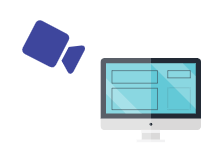
Computer Screen Recording
Record your staff live computer screens even when you are away and you are not monitoring.You can watch recordings later at any time.

Activity Logging and Reporting
Log detailed worker behavior. Logging can be done in the background even when you are not present.Create reports that contain data for visited web sites, application usage, keylogger…

Applications and Internet Blockings
Prevent worker to access certain web sites or start forbidden applications.Forbidden web browsing attempts are logged and will appear in reports.
Cloud Supported Employee Monitoring
Our Cloud-based solution enables you to monitor computers even when they’re not connected to your local network.This is especially valuable for employees who are traveling or working remotely.With a Cloud connection, you can monitor activity from anywhere in the world—as long as there’s an Internet connection.
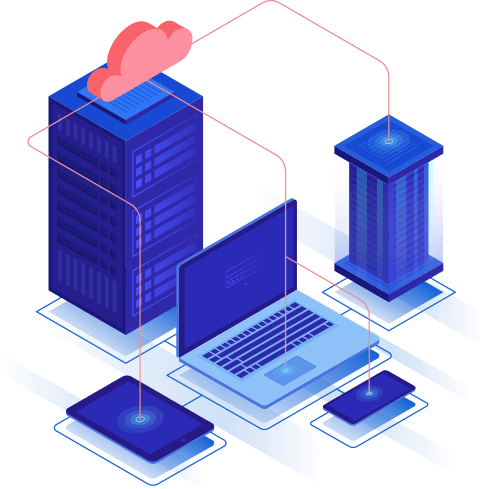
See How This Application Can Help You to Monitor and Track Employee Activity Inside and Outside of Your Office
Our monitoring software contains a lot of useful features that will help you to track and monitor your employees.
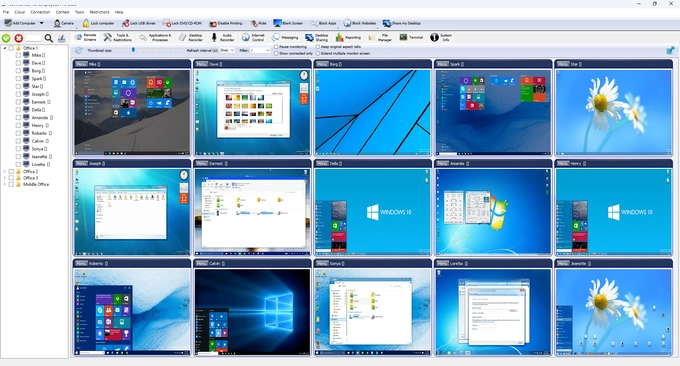

Monitor Live Computer Screens
The application lets you view what’s currently displayed on any employee’s computer screen, allowing you to quickly verify whether they are focused on their assigned tasks.
All employee screens can be shown simultaneously as resizable thumbnails, giving you an at-a-glance overview of activity. To view any screen in detail, simply double-click the thumbnail to zoom in.
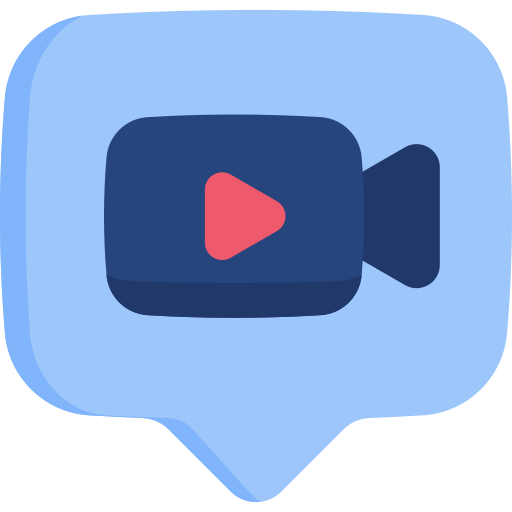
Record Employee Desktop Screens
The Computer Screen Recorder feature enables you to capture employee screens either at set intervals or as live video. Recordings are saved in MPEG4 format for video or JPEG for screenshots.
You can schedule recordings for specific days and time slots, allowing them to run automatically in the background—no need for your presence or a live network connection at the time of recording.A built-in player makes it easy to review and play back recorded sessions whenever needed.
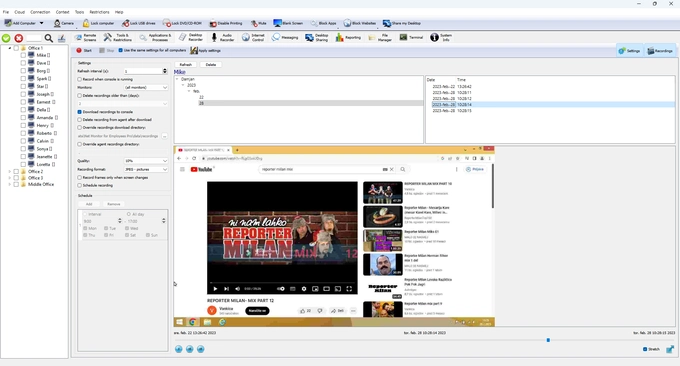
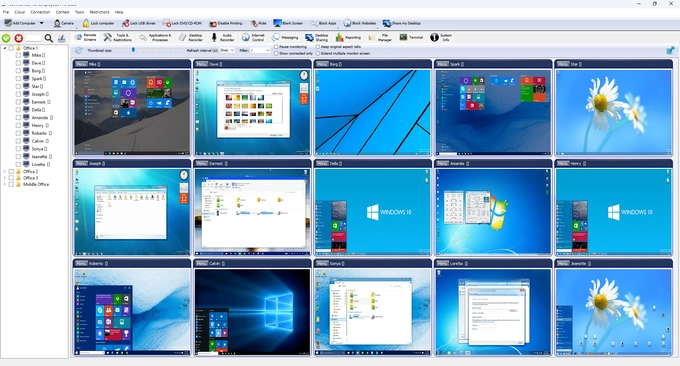

Log Employe Activity
The Logging & Reporting feature provides detailed insights into employee activity by tracking application and process usage, including which programs were used and for how long.
It also captures internet browsing history, allowing you to identify frequently visited websites.
For deeper monitoring, an optional keylogger can record keystrokes along with the corresponding applications where they were entered.
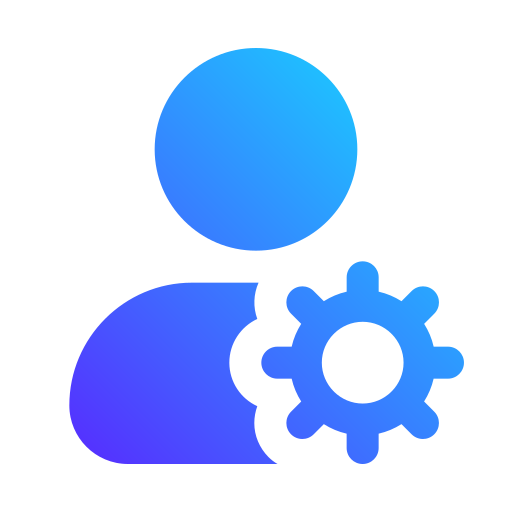
Use Advanced Admin Tools
Sometimes you need to act as a computer or network administrator. Our rich set of administrator tools allows you to perform various actions on a selected set of computers.You can e.g. power on / power off / reboot computers, lock computers, disable printing, disable Ctrl+Alt+Del…
Additionally, you can also execute shell (CMD) commands, send keystrokes to all selected computers and much more.
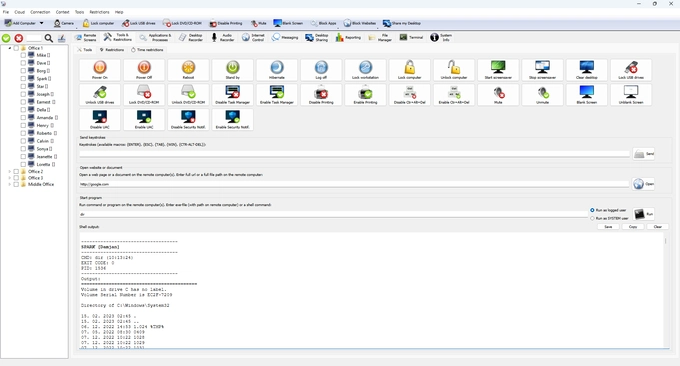
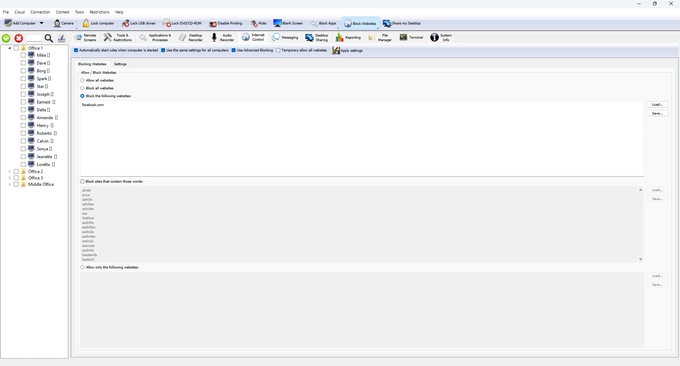
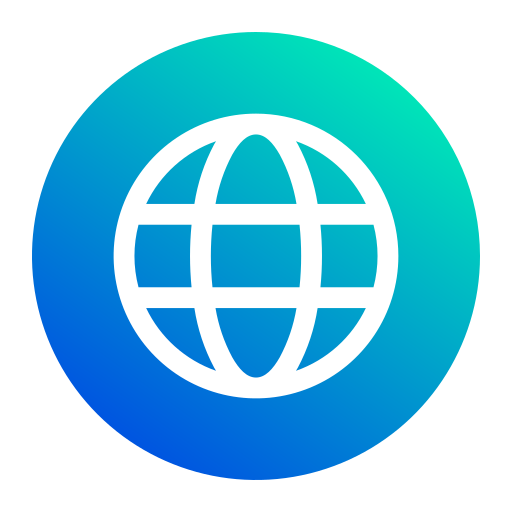
Block Web Browsing
Employees sometimes surf the web for other non-job related stuff. Usually, this will not represent an issue, but sometimes you may want to limit access to some or all other web pages.
The application allows you to block websites by URL or by the words that they contain. You have also the ability to whitelist some web pages.
When a blocked website is visited you can either display a custom message, redirect to a different URL or just close the browser.

Control Applications and Processes
These applications can pose serious security risks and potentially open the door to system breaches.
Our software helps you monitor and detect such installations in real time. It provides a Task Manager–like interface that displays all running processes and applications. From there, you can take immediate action — stop any suspicious process or block specific applications entirely.
Take control of your system security with proactive monitoring.
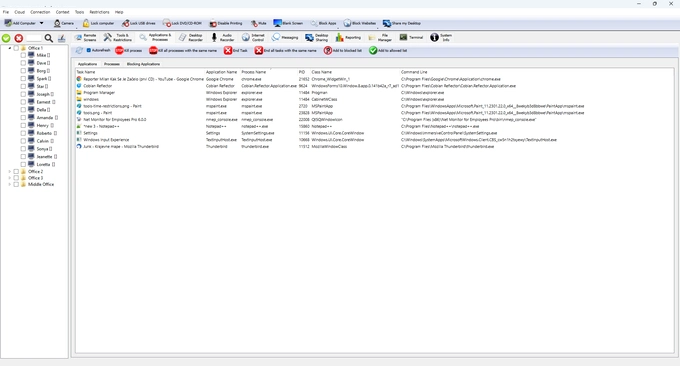
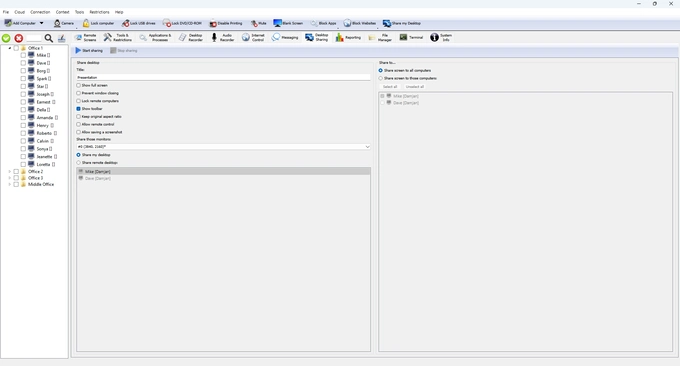

Share your your Desktop
There are times when you may need to share your screen—or another employee’s screen—with colleagues.
This can be particularly helpful during presentations or employee training sessions.
For instance, if a new application or feature is being introduced in your organization, screen sharing ensures that all relevant team members can quickly become familiar with it.

Send, Collect, Delete and Copy Files
The File Manager functionality enables you to easily send or collect files from any employee’s computer.
This feature is especially useful when you need to distribute documents—such as spreadsheets that require input from employees.
For example, you can send a spreadsheet directly to an employee’s desktop or documents folder. Once the employee completes it, you can retrieve the filled-out file with just a few clicks.
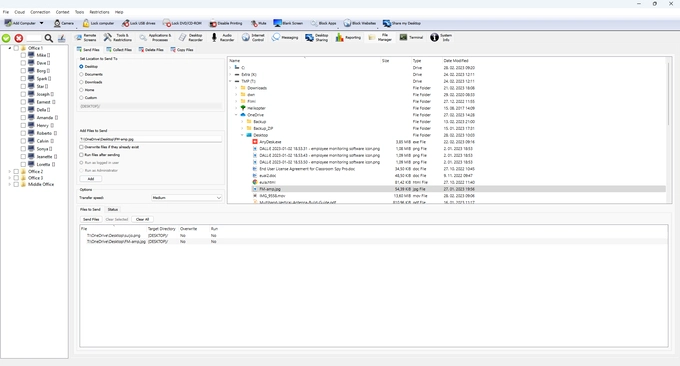
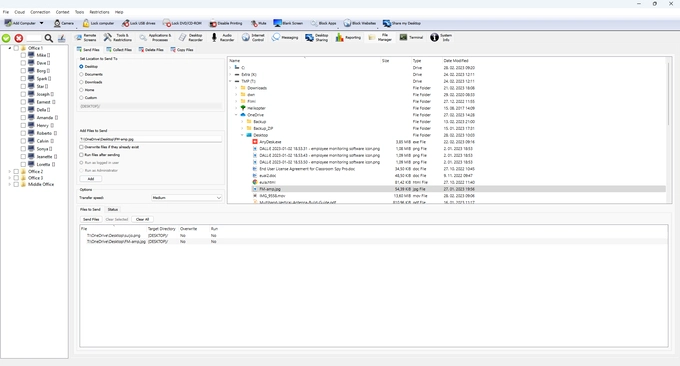

Restrict Access to Employee Computers
In many situations, you may need to temporarily or permanently restrict certain computer functionalities to ensure employees use company devices in compliance with your policies.
To support this, the application includes several control options that allow you to disable specific features such as printing, USB drive access, Task Manager usage, and more.

Send Message to Employees
If you need to instantly notify employees, you can do so with a single click.
The application lets you display custom messages on selected employee computers. During this time, their screens can be temporarily locked—making it especially useful during presentations or when you need to capture their full attention.
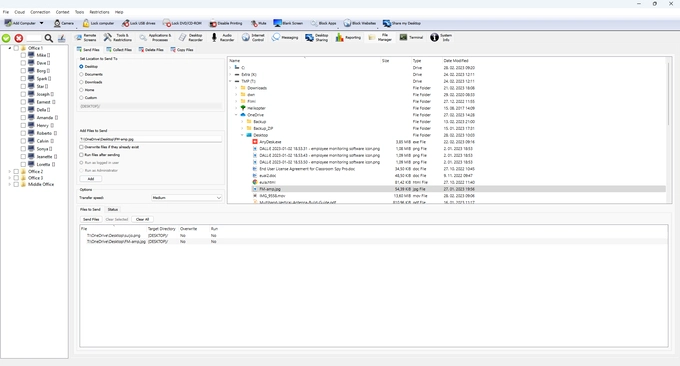
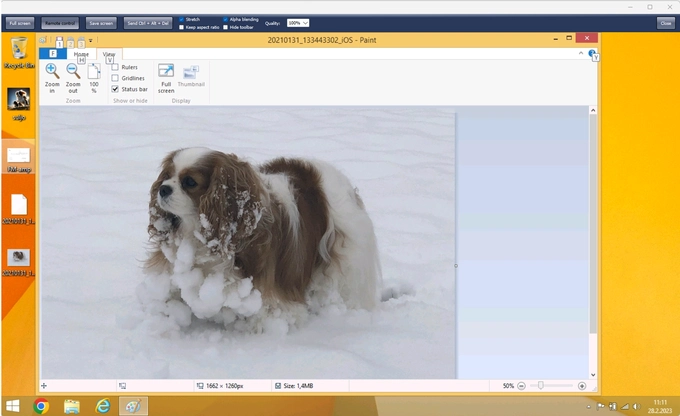

Remotely Control Employee Computers
In many situations, you may need to remotely access an employee’s computer to perform administrative tasks or provide support.
This feature allows you to take full control of the computer from your own workstation—eliminating the need for physical access. It’s especially useful when assisting employees with their tasks or managing system configurations efficiently.
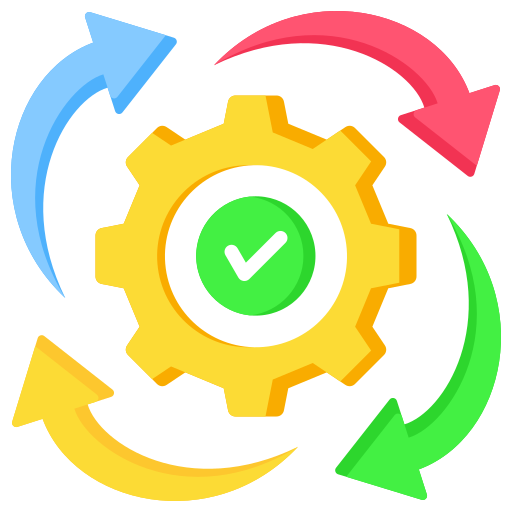
Execute Interactive Terminal Commands
The Terminal feature allows you to run interactive shell commands on remote computers.
Depending on the operating system, you can access system shells such as CMD, PowerShell, SH, or Bash. You can also effortlessly switch between terminal sessions on multiple computers, streamlining remote administration and troubleshooting tasks.
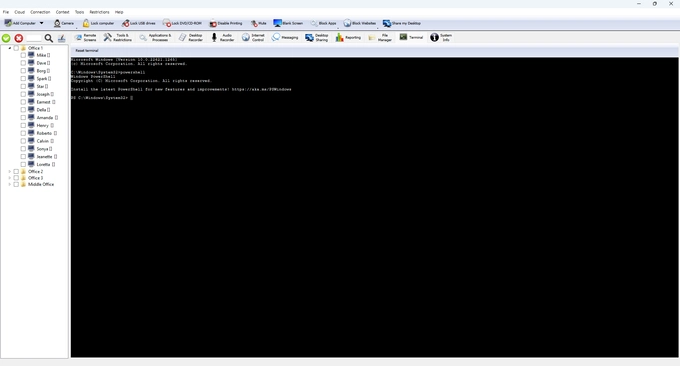
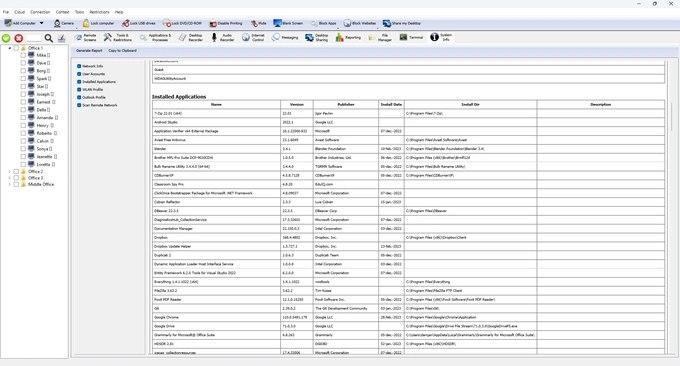

System Information
The Terminal feature allows you to run interactive shell commands on remote computers.
Depending on the operating system, you can access system shells such as CMD, PowerShell, SH, or Bash. You can also effortlessly switch between terminal sessions on multiple computers, streamlining remote administration and troubleshooting tasks.
Our Clients
At SV Soft Solutions Pvt. Ltd., we are proud to have built strong and lasting relationships with clients across a wide range of industries. Our commitment to delivering innovative, reliable, and scalable digital solutions has earned the trust of startups, SMEs, and large enterprises alike.